If you want to give a presentation but are worried about the silence, or you are a teacher who finds traditional slides lectures too boring, why not try Nearpod?
Adapt to the current trend of paperless office learning
It is convenient for students to listen to lectures, especially in crowded classrooms. Students no longer have to struggle to see the small slides clearly, especially for those who's sitting behind the crowds.
Increase teacher-student interaction and allow students to focus on class
You can add various teaching tools such as a quiz to nearpod in order to facilitate your teaching. These can help you quickly test students after finishing a part of your instructions. The answers' accuracy is not so important, but this can effectively enhance students' memory and understanding of knowledge.
"Through the benefits of technology in the classroom, including those in the back of the classroom and the quieter students. With Nearpod, you can ensure all students are on task and participating."-------------------Nearpod Blog
Easy to use
It's very easy for students to join. You just show your course code to students, and they enter it on the nearpod website to instantly see your slides on their device. During your instructions, they can complete the quizes on their device. Youcan immediately check the visualized results of students' responds.
Integration of multimedia resources
Nearpod users' learning experiences are further enhanced by the incorporation of multimedia materials, including audio, video, and websites. There are many opportunities for you and your students to simplify workflows while using technology in the classroom. With one simplified platform, Nearpod provides several solutions.
Reference & useful links
https://nearpod.com/blog/tech-applications-careers/
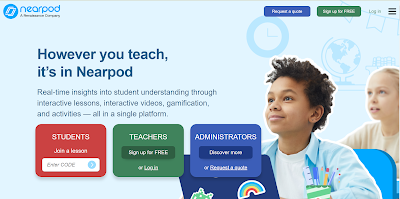
Comments
Post a Comment